Thursday, 1 December 2011
Reduce Page Loading Time in Blogger Adding JQuery Lazy Load Plugin
Do you like this story?
Hi Friends,If your blog is contain too much images and Page Loading time of your blog is too high, then Adding jQuery Lazy Load Plug-in in you blog can help to Reduce Page Loading Time in Blogger.
Steps To Add Lazy Load jQuery Plugin in Blogger:
#Step 1. Log in to your blogger dashboard--> layout- -> Edit HTML.
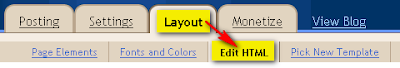
#Step 2. Scroll down to where you see tag .
#Step 3. Copy below code and paste it just before the tag .

Lazy loader is a jQuery plugin written in JavaScript. It delays loading of images in (long) web pages. Images outside of viewport (visible part of web page) wont be loaded before user scrolls to them. Using lazy load on long web pages containing many large images makes the page load faster. Browser will be in ready state after loading visible images. In some cases it can also help to reduce server load.
Steps To Add Lazy Load jQuery Plugin in Blogger:
#Step 1. Log in to your blogger dashboard--> layout- -> Edit HTML.
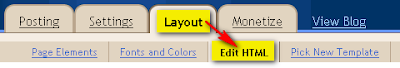
#Step 2. Scroll down to where you see tag .
#Step 3. Copy below code and paste it just before the tag .

This post was written by: Milan Patel
Milan is a professional blogger, web designer and front end web developer. Follow him on Twitter
Subscribe to:
Post Comments (Atom)





2 Responses to “Reduce Page Loading Time in Blogger Adding JQuery Lazy Load Plugin”
2 December 2011 at 09:20
Thanks for sharing this info! I don't know too much about SEO yet, but one thing I've learned is that page loading time is a big thing. Especially when it comes to e-commerce sites, which is the business I'm currently in. Looking forward to more useful tips from you! Take care!
2 December 2011 at 19:55
Thanks....and look regularly i will post lots of good tricks,and i m sure those tricks are very usefull to you... once again thanks....
Post a Comment