Friday, 4 November 2011
How to Publish Post in Blog from Microsoft Word 2010
Do you like this story?
Hi friend this a latest trend of bloggers that they are now publish his post from microsoft word.I am sharing a latest trick related to this.Every blogger out there looks for easy ways to publish blogs which don’t take up much time; hence the use of many specifically designed blog writing and publishing platforms is commonplace. However, a word processing Application such as Micro Soft Office 2010 can also be used an effective blog writing app with just a few simple steps.
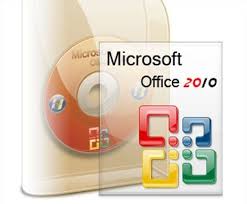
The advantage of Word is that it can Save a lot of time along with giving a lot of features for enhancing the blog post. Here’s how to use Microsoft Word 2010 as an effective blog writing and publishing platform.

The advantage of Word is that it can Save a lot of time along with giving a lot of features for enhancing the blog post. Here’s how to use Microsoft Word 2010 as an effective blog writing and publishing platform.
Steps :
Step 1 :Open Word 2010 and click on the File tab on the main ribbon to access Backstage View. Click on New
then double click Blog post.
Step 2 :Word will now prompt you to Register your blog first. If you own a Word compatible account, do so.
Step 3 :Enter your blog service provider from the drop down list.
Step 4 :Enter the blog URL, username and password.
Step 5 :Now, you can creat blog posts directly from Microsoft Word 2010. You can take screenshots and
place them on your blog post directly as well.
Step 6 :After you are done writing your blog post, select the Blog Post and select the Publish button under the
tab.
Step 7 :Word will now connect to your respective service, and a dialog box will come up showing the progress.

This post was written by: Milan Patel
Milan is a professional blogger, web designer and front end web developer. Follow him on Twitter
Subscribe to:
Post Comments (Atom)





0 Responses to “How to Publish Post in Blog from Microsoft Word 2010”
Post a Comment